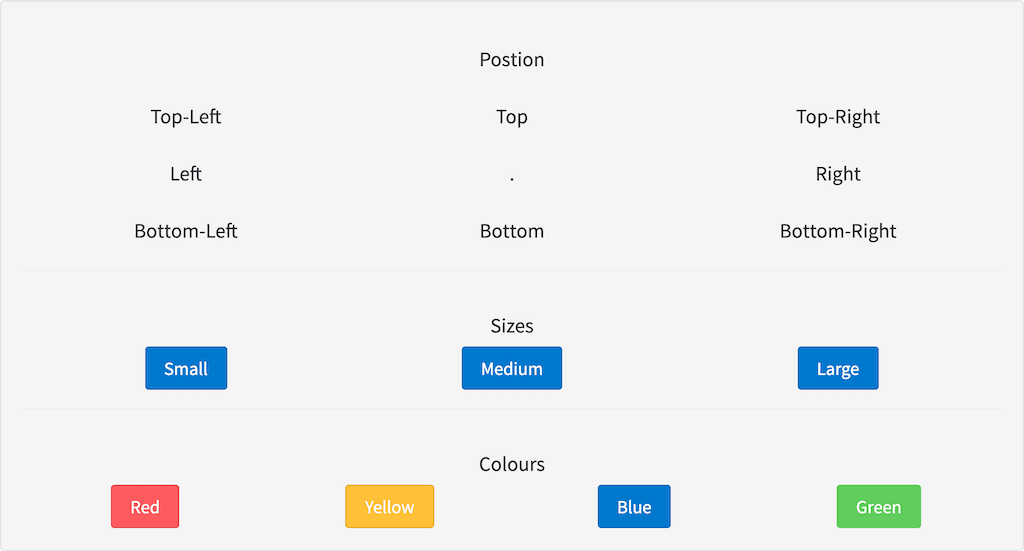tooltip
Table of Contents
Description
Creates a tooltip.
Usage
as attribute
<ANY tooltip="{string}">
...
</ANY>Parameters
| Param | Type | Details |
|---|---|---|
tooltip |
string |
The text to display in the tooltip |
Example
Source
<layout:grid styling="textcenter">
<layout:block medium="1-1">
<h3 id="example_postion">Postion</h3>
</layout:block>
<layout:block medium="1-3">
<h3 tooltip="Top Left" styling="tooltip-top-left" id="example_top-left">Top-Left</h3>
</layout:block>
<layout:block medium="1-3">
<h3 tooltip="Top!" styling="tooltip-top" id="example_top">Top</h3>
</layout:block>
<layout:block medium="1-3">
<h3 tooltip="Top Right" styling="tooltip-top-right" id="example_top-right">Top-Right</h3>
</layout:block>
</layout:grid>
<layout:grid styling="textcenter">
<layout:block medium="1-3">
<h3 tooltip="Left" styling="tooltip-left" id="example_left">Left</h3>
</layout:block>
<layout:block medium="1-3">
<h3 id="example">.</h3>
</layout:block>
<layout:block medium="1-3">
<h3 tooltip="Right" styling="tooltip-right" id="example_right">Right</h3>
</layout:block>
</layout:grid>
<layout:grid styling="textcenter">
<layout:block medium="1-3">
<h3 tooltip="Bottom Left" styling="tooltip-bottom-left" id="example_bottom-left">Bottom-Left</h3>
</layout:block>
<layout:block medium="1-3">
<h3 tooltip="Bottom!" styling="tooltip-bottom" id="example_bottom">Bottom</h3>
</layout:block>
<layout:block medium="1-3">
<h3 tooltip="Bottom Right" styling="tooltip-bottom-right" id="example_bottom-right">Bottom-Right</h3>
</layout:block>
</layout:grid>
<hr />
<layout:grid styling="textcenter">
<layout:block medium="1-1">
<h3 id="example_sizes">Sizes</h3>
</layout:block>
<layout:block medium="1-3">
<button tooltip="You can show very very long sentences inside tooltips by using various available size variation classes." styling="button tooltip-top tooltip-small">Small</button>
</layout:block>
<layout:block medium="1-3">
<button tooltip="You can show very very long sentences inside tooltips by using various available size variation classes." styling="button tooltip-top tooltip-medium">Medium</button>
</layout:block>
<layout:block medium="1-3">
<button tooltip="You can show very very long sentences inside tooltips by using various available size variation classes." styling="button tooltip-top tooltip-large">Large</button>
</layout:block>
</layout:grid>
<hr />
<layout:grid styling="textcenter">
<layout:block medium="1-1">
<h3 id="example_colours">Colours</h3>
</layout:block>
<layout:block medium="1-4">
<button tooltip="This is an error tooltip" styling="button bg-red tooltip-top tooltip-error">Red</button>
</layout:block>
<layout:block medium="1-4">
<button tooltip="This is a warning tooltip" styling="button bg-yellow tooltip-top tooltip-warning">Yellow</button>
</layout:block>
<layout:block medium="1-4">
<button tooltip="This is an info tooltip" styling="button tooltip-top tooltip-info">Blue</button>
</layout:block>
<layout:block medium="1-4">
<button tooltip="This is a success tooltip" styling="button button-green tooltip-top tooltip-success">Green</button>
</layout:block>
</layout:grid>